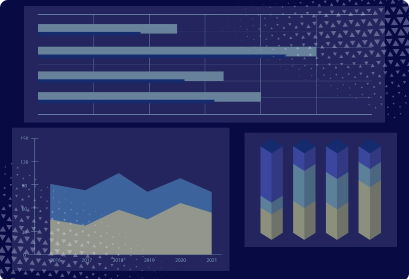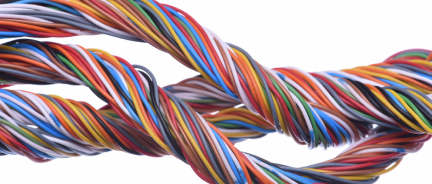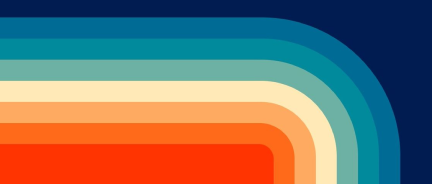Coaxial Cable Installation Guide
Looking to install a coaxial cable in your house? Here's a comprehensive step-by-step guide to help you with the coax cable installation process, integrating the installation of coaxial connectors and in-wall installation.

Materials needed:
- Coaxial cable (RG6 is standard for TV and internet)
- Coaxial cable connectors (F-type)
- Coaxial cable stripper
- Compression tool or crimping tool
- Cable staples or clips
- Drill with appropriate bits
- Fish tape (for pulling cable through walls)
- Cable tester (optional but recommended)
- Low-voltage box
- Ground rod
- Wall plates with coaxial connectors
- Electrical tape
- Screwdriver set
- Utility knife
- Voltage detector
Step-by-Step Installation:
- Plan Your Route:
- Determine the path for the cable from the source (e.g., cable box, satellite dish) to the destination (e.g., TV, modem).
- Identify the location of a future outlet.
- Avoid sharp bends, high-traffic areas, and potential interference sources (e.g., electrical wiring).
- Assess the condition of existing cables if integrated with the current infrastructure.
- Consider if signal loss due to loose connections or long cable runs will affect your installation.
- Measure the length needed, adding a bit of extra length for flexibility.
- Cut the coaxial cable using a cable cutter.
- Use a coaxial cable stripper to strip about 1/2 inch (12mm) of the outer jacket.
- Strip back the braided shield and foil without damaging the inner dielectric insulator.
- Expose about 1/4 inch (6mm) of the centre conductor.
- Slide the F-type connector onto the stripped end of the cable.
- Ensure the centre conductor is correctly seated in the connector's pin.
- Use a compression or crimping tool to secure the connector to the cable.
- Surface routing:
- Route the cable along the planned path and secure it with cable staples or clips.
- In-wall routing:
- Drill access holes:
- Drill holes in the wall where you want to install the cable. Use a drill bit that is slightly larger than the coaxial cable diameter.
- Prepare wall plates:
- Cut openings in the drywall for the wall plates using a drywall saw or utility knife.
- Install the wall plates with coaxial connectors where the cable will enter and exit the wall.
- Use fish tape:
- Push the fish tape through the wall cavity from one hole to another. Attach the coaxial cable to the fish tape with electrical tape and pull it back through the wall.
- Secure the cable:
- Use cable clips or staples to secure the cable within the wall cavity, ensuring it is not hanging loosely.
- Avoid tight bends and ensure the cable is not pinched or kinked.
- Avoid running cables where they can be tripped over or pinched by furniture.
- If running cable outside to connect to an antenna or satellite system, ensure it's appropriately shielded from the elements.
- Attach the cable to the source and destination devices (e.g., cable box, TV, modem).
- Tighten the connectors by hand, then use a wrench for a snug fit if necessary.
- Use a cable tester to ensure the cable is located correctly and the signal is fine.
- Turn on the power and check each connected device once again for connection quality.
- Secure any loose cables and tidy up the installation area.
- Label the cable if necessary for future reference.
Tips for a successful installation:
- Avoid signal interference: Keep the coaxial cable away from power lines and fluorescent lights to avoid signal interference.
- Proper grounding: Ensure the cable is properly grounded to prevent electrical hazards.
- Use quality materials: High-quality cables and connectors ensure better signal quality and longevity.
- Plan for future adjustments: Leave some extra length at both ends of the cable to facilitate easy connection and future adjustments.